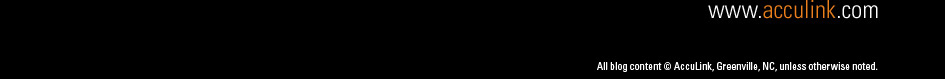As a tribute to anyone who has ever started their own business I believe we entrepreneurs can all agree that there is much more than a paycheck that drives us to suit-up before battling the unknown every day. Every business has its unique challenges, but in my wildest dreams I could not have imagined what a wild and strange trip it would be 30 years later after opening the doors of our 600 sf copy center across the street from the campus of East Carolina University.
As a tribute to anyone who has ever started their own business I believe we entrepreneurs can all agree that there is much more than a paycheck that drives us to suit-up before battling the unknown every day. Every business has its unique challenges, but in my wildest dreams I could not have imagined what a wild and strange trip it would be 30 years later after opening the doors of our 600 sf copy center across the street from the campus of East Carolina University. My business partner and I first met during rest time while lying on our respective bath mat rugs in Mrs. Gay's kindergarten class for five year olds. Neither of us understood at the time that our destiny would lead us to spend the greater part of our adult lives foraging through a tumultuous business environment together with the responsibility of sustaining not only our own families but the families of our 70 employees as well.
Many stories come to mind, some humorous and some tragic, but collectively the memories weave a meaningful tapestry symbolic of lasting friendships, talent and plain old hard work.
From the very beginning, Tom and I shared the belief that EVERY customer was important and that the goal of EVERY transaction was to insure a repeat order. This strategy embraces the concept that people choose to do business with folks they like, trust and have confidence in. Luckily, we live in eastern North Carolina where business is informal and a handshake still means something. These principles mean as much today as they did in 1980 (a recession year, by the way).

My first pick-up and delivery vehicle was a Raleigh racing bike I had in college that maneuvered wonderfully around the sidewalks of campus and downtown. As the first “copy center” in the region to compete with traditional commercial printers, it took awhile to convince locals that our “print-on-demand” service made sense. Initial orders were placed by compassionate secretaries feeling sorry for the sweaty kid with the red hair and a bicycle. Eventually, persistence, tenacity and execution won the day, allowing the knapsack and bike to be replaced by a combustible engine and hand truck.
Speaking of “firsts,” it is amazing to look back and recognize that Tom and I have a legacy of introducing new technology to our customers. Imagine these firsts for Greenville & the surrounding area:
- 1st high volume analog copier – print for pay – (Xerox 9200 @ 21% interest)
- 1st fax machine (unfortunately there was no one to fax to)
- 1st Apple MacIntosh (made phototypesetting obsolete within a couple of years)
- 1st color copier (ours operated with thermal ribbon film)
- 1st engineering copier (no more blueprint/ammonia fumes)
- 1st scanner (truly amazing technology)
- 1st digital print for pay service (5 Xerox Docutechs!)
- 1st adoption of Adobe postscript & pdf (pdfs now both improve and threaten print)
- 1st online storefront integration with print production (transition to online printing)
- 1st 7-color Indigo & Heidelberg DI (variable printing that revolutionizes mail campaigns)
- 1st Trade bindery & Lettershop for the region (nice to have competitors trust us w/their work)
- 1st to introduce PURLs, QR Codes, cross media & mobile campaigns
AccuLink resides on 12 acres of prime real estate, with a state-of-the-art 75,000 sf production facility as well as two satellite copy centers in the nearby cities of New Bern and Goldsboro. We have continued to grow because of our work ethic and dedication to our customers, employees and environment. We have received numerous awards of excellence within our trade associations and recently were recognized with the prestigious “Industry of the Year” award. We believe in being stewards to our communities by giving back to local nonprofit organizations, having contributed well over $150,000 to worthy causes. We are one of the county’s largest recyclers of paper and adhere to a strict chain of custody standards for socially responsible and sustainable forests.
When asked about my proudest achievement I can’t help but respond that it is the knowledge that our fellow employees and customers continue to stand with us. We truly are a collective family now. Satisfaction comes from living by The Golden Rule and surrounding yourself with others who do the same.
How true it is that “everything you need to succeed in life is taught in kindergarten”. Thank you for all of your support through the years as we celebrate our 30 years of business together!