Tweet
Today we bring you part four of a four-part series highlighting tips for successful email marketing.
Seven tips for improving your email design
In its white paper “Email Design No-Nos Guide for Nondesigners1”, online marketing solutions provider Lyris offers advice on making sure your email graphics and design lift, rather than depress, response:
· Bear in mind that graphics are often blocked. That doesn’t mean you have to resort to text-only messages. But “when reviewing email layouts ask the designer to show two versions—one with images visible and one with the images blocked. Both need to work equally well,” Lyris suggests.
· Also bear in mind that Cascading Style Sheets (CSS) do not work with all email clients. Outlook 2007 and Gmail, for instance, ignore CSS coding created on an external file and linked to the email. Unless you use Inline CSS to format your design, your emails may not render correctly in all email clients.
· Use your alt tag copy to sell. Alt tags are the HTML code that provides alternative text (hence the name) for images that cannot be displayed. “Many marketers settle for alt tag copy that simply tells the reader how to turn the images on. In today’s environment, you can rest assured that most email users know how to do this. Instead, why not consider giving the customer a benefit to turning the image on to see what it is? Try describing the product if the image is a picture of something for sale. Or selling the event or service through copy if the image is not product-related.”
· Don’t make your call to action a graphic. That goes for phone numbers, URLs, and verbiage such as “call now” or “click here”.
· Include a call to action in the preview pane. The preview pane or window is the two- to four-inch-high space that many recipients see in their email inbox before they opt to open or discard the message. “Enewsletters should include headlines or ‘in this issue’ content teasers. Promotional emails should summarise or highlight the key value proposition and call to action. And definitely do not put any administrative items like unsubscribe or ‘add us to your email address book’ in this space at the top of your email.”
· Make the most of preheaders. Also known as snippet text, this is a brief bit of verbiage that appears in the inbox of some email clients along with the subject line. For instance, Gmail users viewing their inbox on a PC see the first few words of the email message immediately following the subject line. Outlook’s AutoPreview mode reveals a brief amount of text directly below the subject line. The text picked up by the email client is usually from the first line of the email message, so bear that in mind when crafting your messages.
· Test your emails in a variety of email clients to see how each renders the messages. By now it should be apparent that how your email appears to a recipient using Outlook isn’t necessarily how it will appear to a recipient using Yahoo! or reading the message via a mobile device. “A quick scan of your list or database report should tell you which email clients are popular with your audience,” Lyris notes. “At the very least, send tests to Outlook 2007, Gmail, and a mobile device, since these are the email clients most notorious for mangling formatting.”
1Published: 12th May 2009
Article Link
6 years ago




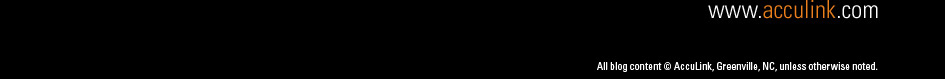
No comments:
Post a Comment