****************************************************************
Over the past year, excitement about QR Codes has grown seemingly on a daily basis. We’ve seen more and more businesses use them to promote their company, products or services. We’ve seen libraries and schools put them to use to help students and parents. We’ve also seen them provide value to specific verticals such as real estate and healthcare.
We’ve compiled a list of 100 ways that you could possibly use QR Codes. We received some of these ideas from customers and friends. Some of them have come from our own experiences. We hope that you find at least a few of these helpful.
100 Possible Ways that You Could Use QR Codes
■ Put them on signs, so people can track bus routes and arrival times
■ Add them on/near historical monuments, direct them to videos with more information
■ Put them on city-owned vehicles so people can see how much it costs and how quickly it’s depreciating
■ In the “Autos” section of a newspaper/flyer/magazine, put a QR Code for people to see the Autos of the Week
■ Add a QR Code on promotional posters that upon scan, allow people to “Like” pages on Facebook
■ Put QR Codes on clothing to drive people to your Twitter page
■ In photo-books, put QR Codes that drive people to the LinkedIn Profiles of people in the photos
■ In the Real Estate section of a newspaper/flyer/magazine, put a QR Code for people to see the House of the Week
■ In real estate, add a QR Code to sign riders. Direct people to a video/virtual tour of the house.
■ Add a QR Code on your business card that provides people with your contact information
■ Add a QR Code on your business card that directs people to online site – it might contain a video of you, links to social media profiles, and your corporate website.
■ Add QR Codes to various sections of a book that direct people to enhanced content on the web.
■ Put a QR Code next to columnists in a newspaper. It can direct people to an online page that lists other articles from that writer.
■ In restaurants, put QR Codes on the table tents. These may direct people to social media pages for the restaurant.
■ In stores, add QR Codes on windows, cash registers, and other signs. These may direct people to mobile-optimized pages where they can sign up for your newsletter.
■ In your company brochures, add QR Codes that direct people to videos, podcasts, and web pages that further discuss the corresponding topic from the printed piece.
■ Put QR Codes on Direct Mail pieces that drive people to personalized URLs.
■ Add a QR Code to a print advertisement for a restaurant. Upon scanning the code, direct people to a page where they can make reservations.
■ Hotels could put QR Codes in various places that direct people to mobile-optimized sites where they can make reservations.
■ Running an advertisement in multiple magazines? Create a unique QR Code for each magazine. Find out which one is driving the most traffic for you.
■ Make it easy for people to shop: Put a QR Code on a direct mail piece for a retailer. Drive people to a mobile-optimized site that allows them to browse and purchase.
■ Does your store provide daily specials online? Allow people to scan a QR Code that directs them there. They can easily return to that URL each day from their barcode scanning app.
■ In the construction business? Put a QR Code on the sign that you leave outside recent projects. Upon scanning the code, people are directed to more information about your company.
■ Printing a guide for a film festival? Add QR Codes that allow people to see trailers for the films.
■ Promote your company’s social media pages with QR Codes. Have a Facebook page? Allow people to scan and then be instantly directed to it on their phone.
■ QR Codes can be scanned from a television. Display one during your news broadcast to drive people to your online content.
■ Make it easy for people to see your customer testimonials – add a QR Code to your next newsletter that drives people to an online page of written or recorded testimonials.
■ Further expose people to your brand — add your logo to the middle of a QR Code for additional exposure.
■ Make your weekly flyer in the Sunday newspaper interactive – allow people to scan QR Codes to easily learn more (or place an order!) for your featured products.
■ Pay for stuff! QR Codes can be directed to sites that will automatically deduct money from your account for a purchase.
■ Make it easy for people to assemble your products. Put a QR Code on the box or on the directions that allow them to see videos that show how to put something together.
■ Trying to promote a band? Add a QR Code to their poster that lets people view tour dates, videos, and more.
■ Get the most out of your promotional items. If someone’s going to keep a coffee mug or calendar with your logo on their desk, add a QR Code so they can easily access your company’s website.
■ Promoting a movie? Put a QR Code on the poster to allow people to see showtimes in their local area.
■ Make it easy for people to find your business. Put a QR Code in one of your print ads that connects people to Google Maps.
■ Provide incentive for people to travel to your resort. Add QR Codes that drive people to video tours of what you can offer.
■ Reward people for buying your product. Add a QR Code to the label to drive people to online community sites.
■ Make it easy for people to re-order your products. Put QR Codes on labels, boxes, and other packaging materials that direct them to online shopping functions.
■ Put a QR Code on the back of a concert ticket. Oftentimes people save those… a QR Code will allow them to instantly access more information about a performer whenever they’d like to.
■ Give people something to do while they’re waiting… If you often have a captive audience that is waiting in line, put a QR Code on a poster or billboard that is nearby. This will allow them to interact with your brand while they are waiting.
■ Put QR Codes on billboards on the side of the road. If they are at a nearby parking lot, scanning the code may direct them to more information about your business.
■ Drive donations for fundraising efforts… Make it easy as possible for people to give by adding a QR Code that drives them to a contribution page.
■ Make your trade show booth interactive! Put QR Codes on panels and other materials so that visitors can scan a code and interact with your brand even after the show is over.
■ Increase registrations for a contest — allow people to scan a QR Code that drives them to a mobile-optimized registration page.
■ Add a QR Code to a poster in the library that allows people to read reviews of certain books
■ Treasure/Scavenger hunts! For a bit of fun, add QR Codes throughout a certain area (indoors or outdoors). Codes may direct people to clues as to where they go next to finish the hunt.
■ Put a QR Code at the bottom of your blog posts. When people print and save them, they’ll be able to easily get back to your blog later on.
■ Inside of a classroom, put QR Codes that direct students to the school’s YouTube channel
■ Ask a Trivia Question – The QR Code may drive people to a simple form where they can answer to win.
■ Put QR Codes on a globe or map to allow people to access additional information about a specific location.
■ Make memories last for a long time – put QR Codes in a yearbook that may direct people to a Facebook page or community website about their class.
■ Get someone to buy that DVD — put a QR Code on the outside that lets someone watch the trailer.
■ Recommend Further Reading —- Put a QR Code at the end of a book that drives people to a site where they can learn about more books that cover related topics.
■ For schools, allow parents to meet your staff — Put QR Codes in the directory so that parents can access more information about a specific teacher or administrator.
■ Show people just how fresh your product is — add a QR Code to the packages for produce that allow people to view the “born-on” date and location
■ Help people select the best beverage – add a QR Code to wine bottle labels that allow them to view a virtual tour of your winery.
■ Make a recipe book interactive — add a QR Code next to each recipe so people can view a video of the dish being prepared.
■ Bring your music-related product to life — add a QR Code to printed materials to allow people to hear and/or see how an instrument will benefit them if they buy it.
■ Stand out from the crowd — wearing clothing with a QR Code on it will certainly help draw attention; and depending on where it points to, it may help you build your brand.
■ Develop interest in your college/university by putting QR Codes on printed materials that drive people to virtual campus tours.
■ Help students choose which classes they should take — use QR Codes to allow them to access interactive information about a course, to help them better make an informed decision.
■ Include QR Codes on homework to provide supplemental material to help students.
■ For schools, add QR Codes on printed materials that you send out to parents or guardians. These codes should make it easy for the parents to either gain additional information, or to contact the appropriate personnel.
■ Promote exercise and other athletic endeavors. Want to show someone how to properly play volleyball? Put a QR Code on a poster that allows someone to see a video demonstration.
■ Make it easy for someone to check-in to your business. Put a QR Code outside your store. Scanning it allows someone to easily “check-in” via a site such as Foursquare.
■ Encourage user-generated content for the news. Put QR Codes throughout your city or town. When people are walking around, they can scan the code to access an easy-to-use “submit your news tip” to a newspaper , radio station, TV station, or a community website.
■ Add them to badges that conference or trade show attendees wear. This will make it easy for everyone to share their information with others.
■ Hosting an outdoor festival? Put QR Codes on signs and posters. They may direct people to a mobile-optimized festival guide and schedule.
■ Promote school teams and groups – Include QR Codes on related printed materials so that people can view online information about the schedule, participants, history, coaches, teachers, etc.
■ Add a bit of excitement to the Summer Reading List for Students: add a QR Code next to each book so students can learn more before they read.
■ In-store: Provide more information about products. Allow potential consumers to read online reviews.
■ Promote local businesses – the Chamber of Commerce could include QR Codes for its members on printed materials, so that residents can easily learn more about ones that they are interested in
■ Make the periodic table of elements interactive – include QR Codes that lead to content with more info on each element.
■ Help Students better use school equipment. For example, put QR Codes on tools in the science lab that provide tutorials on proper usage, along with ideas on why they should use the tool.
■ Enhance your resume with a QR Code! Allow potential employers to learn more about you online through videos, or links to projects that you’ve worked on in the past.
■ Provide more information about plants and flowers… A QR Code may let people see what their vegetation may turn into, along with best practices for helping it grow successfully.
■ Allow people to view the “making of”, or a behind-the-scenes look at how your team built a product.
■ Expand your science fair exhibit. Participants typically only have a limited amount of space. QR Codes may allow attendees to learn more about your project, and what you learned in the process.
■ Easily share audio — create QR Codes that drive people to MP3s for songs or to podcasts.
■ Provide QR Codes that link to a class’ blog. This may be included on homework or other notes. It will direct students to more information when they need help.
■ Allow parents to learn more about school trips… Include QR Codes so that parents can see videos about where and for what purpose students may benefit from participating.
■ Enable people to access additional training materials while perusing through a manual or guidebook.
■ Speaking or presenting at a conference? Include a QR Code in your handout so that people can learn about you, your company, and the topic.
■ Provide additional instructions for physical therapy exercises. In addition to listing steps on printed material, allow people to gain more information online.
■ Help patients visualize procedures and surgeries – QR Codes may lead people to videos that provide some further detail as to what’s involved — for those that want to know!
■ Allow people to interact with your greeting cards. Sure, people may love to hear a note of Congratulations or Thank You. A QR Code may allow them to view a personal picture or video from you that also echoes those greetings.
■ Connect your printed newsletter with online material – enable people to easily access additional information about a topic online.
■ Enhance your customer service offerings – Next time you distribute release notes, or training manuals, include QR Codes to link people to online tutorials or ways to reach your support team via their mobile phone.
■ Add a bit of fun to your company’s Open House – display signs and banners with QR Codes that enable visitors to enter contests, or learn more company projects.
■ Allow people to “cut the line”! Put a QR Code on tickets or boarding passes that make it easy for them to have their pass scanned and move to their next destination.
■ Enable people to access more information from bills and invoices – QR Codes might direct them to an online site where they can view information about your products and services, as well as perhaps to learn about what else you offer.
■ Promote future events! Perhaps you do not want to devote a lot of space on a printed item to devote an event that will occur in the future. Include a small QR Code that directs people online, if they’d like to learn more.
■ Enhance your brand by providing free tips — allow a prospect to scan a QR Code on a piece of clothing that you are selling. It may direct them to pictures or fashion tips as to how they could put that item to use for them.
■ Give more legs to every-day items. There are things that people buy every day — coffee, soda, water. Put QR Codes on labels for those products to help engage your loyal consumers even more.
■ Provide nutritional information on menus to help people decide if something is right for them to order.
■ Build your marketing database – include QR Codes on your printed materials to enable people to easily subscribe for email or SMS alerts.
■ For fun and games — have people scan a QR Code that takes them to a landing page. Include “randomizer” logic on the page that tells them if they are a lucky winner.
■ For schools – keep parents in the loop about their child’s activity. Include a QR Code on homework assignments. Scan the returned ones in the next day. If a child’s homework is not returned, have a notice sent to parents instantly.
■ Measure what locations are responding to a product – put QR Codes on products that have a wide distribution. Track where the scans are coming from to see where your hot and cold spots are.
■ Put QR Codes on boxes of food-related items that drive people to recipes that could utilize that ingredient.
posted on: December 22, 2010 on QReate & Track/interlinkONE
6 years ago




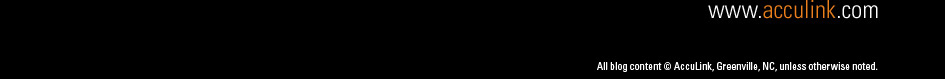
No comments:
Post a Comment