The sooner you get started with 2D codes, the sooner you may receive traditional media coverage; buzz; and word-of-mouth for activating and engaging your community on their smartphones.
But, careful in your gold-rush to launch to get that extra buzz. Making a mistake with your 2D code marketing plans is easy. While you might get an “A” for effort, you could easily get an “F” – flamed for an easily avoidable tactical execution error, as New York City was by Mashable and describe in the Top 2 mistake (below).
- Not Linking the Scan Code to Content That Adds Value – adding-value might include a “how to install” video or video teaser for a new TV show; sweepstakes; launch an app in the Apple iTunes App Store for immediate downloading; an RSS feed (dynamic info) optimized for a smartphone; or walking directions from an outdoor poster to a hard-to-find venue. It’s unlikely that linking to your home page will add value. Engage! Add value! And, make sure your landing page is working!
- Not Linking the Scan Code to a Mobile Site – (and not explaining what content that the code links to). While New York City generated a ton of media converge for their big, innovative use of QR codes, unfortunately, as Mashable reported (6/10/10), “the QR codes miss the mark and don’t provide an optimized experience for scanners on their mobile device. Also, keep in mind if your team is designing on big screens, make sure they are using smartphones to make sure their work is viewable/readable/working on a small smartphone screen."
- Not Tracking Your Scan Codes’ Usage – use a service that allows you to track the data and analytics from your scans. And, use multiple codes in a campaign even if all the codes goes to the same video or webpage. This way, you can track usage by media placement. Plus, the destination for a code may be different depending on how it’s used. For example, a code that appears on an item that requires installation might link to a “how to install” video while an outdoor board might link to shout-out videos from happy customers. Make print clickable. Now you will know if your print campaign is ‘mobilizing’ your community to take action.
- Not Providing Directions on How to Get a Free Scanner App – in the U.S., telling your audience how to get a free scanner app is (almost always) a must. Because 2D barcodes are still so new in this country [United States], companies should fully explain the codes they are using, where and how to download a reader app and what the code will link to
- Not Having at Least Two Modules of Space Around the Scan Code – sweat the details! It’s not enough to proof your codes when they are generated, they need to work when placed in your marketing tools next to text or art. Plus, the background and scan code colors can also affect the scan-ability of your codes. Before you begin production, test with different mobile scanning apps – and smartphone devices.
- Printing the Scan Code Too Small – the size of a QR code may vary based on the code’s density. When/where size matters, EZcodes can be as small as a dime.Typically QR codes are anywhere from 2x the size of an EZcode to 10x the size of an EZcode, but the QR codes that [ScanLife] generate can always be a minimum of 1 inch. Typically, QR codes that are not generated by ScanLife, are larger because the information is include in the code itself (rather than the EZcode that “points to” a database for the content or call-to-action). See page 2 of this brochure for a terrific chart showing a comparison of size examples of EZcodes versus QR scan codes.
- Placing a Scan Code Where There is No Internet Access – for example, until the New York City subway system has reliable, free internet service, why place the code inside a subway car? (That’s exactly what Freelancers Union did).
- Not Using a URL Shortener – For example, if you are using a URL for walking directions for Google Maps, you must use a URL shortener, to avoid a humongous size QR code. Keep the url short. When you put all that data inside of a QR code, may be (needlessly) making your code dense and big. You either print it full-size (and take up too much space) or you shrink it (and your audience may not be able to scan it). Not Having Enough Bandwidth To Support Your Success – surprise! You’re campaigns a success, but you don’t have enough bandwidth to support the traffic.
- Not Getting Started With Scan Codes – Stuck in research mode? Trying to navigate a multi-silo organization? Get started now. It’s a new way to engage your audience. The value of traditional media coverage you may receive by starting with scan codes now may exceed the entire cost for a year of integrating scan codes into your marketing. Wait too long, and you may miss that valued-added buzz-marketing, grass-roots opportunity.
- Using a Free Scan Code Generator for Business – if you use a free scan code generator on the web for business to create your scan code – you will: a) not be able to change the URL that is “hardwired” into the code (static versus dynamic); and b) not get usage analytics. Plus, your audience may have trouble reading the scan code either because of their scanning app, smartphone or mobile browser. You are also at risk of making a BIG-SIZE scan code. If you shrink the scan code when you print it, your audience may have difficulty scanning it.
- Bonus Mistake: Not Engaging a Scan Code Expert – It is rocket science! Just because QR Codes work in Japan it does not automatically mean that the different smartphone technology in the U.S. will work fine with your scan code. For example, dense QR codes that can be read in Japan with an auto-focus smartphone can be difficult to read on a non-auto-focus smartphone camera in the U.S.
From the blog:
That's GREAT!
a Blog by GREAT! CEO & Chief Creative Officer Dan Smigrod
August 2, 2010




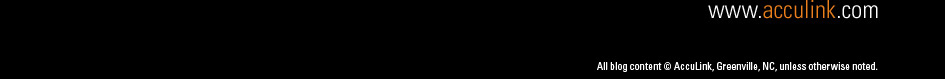
No comments:
Post a Comment