Ten tips for improved email deliverability
Email can be a highly cost-effective marketing tool—assuming your emails make it to their destination. To improve the likelihood of your messages getting through, email services provider Silverpop offers a number of suggestions:
1. Minimize spam complaints. That’s commonsensical enough; but how? For starters, be sure to send emails only to permission-based lists, and make it easy for recipients to unsubscribe. “Don’t send unexpected mail,” writes Silverpop in its white paper “Email Delivery Rates Above 95 Percent: 16 ‘Must Dos’ to Make It Happen”1. “If subscribers opted in to receive your ‘Tips & Tricks’ newsletter, don’t suddenly start sending them your pure product promotion emails, unless they clearly requested them.” Avoid exclamation points in your subject lines, flashing red type fonts and anything else that smacks of spam.
2. Validate email addresses at the opt-in stage. According to Silverpop, you can add code to your sign-up forms that detects typos and incomplete addresses and then notifies the subscriber of the mistake immediately.
3. Make sure your coding is accurate and standardized and that your messages render properly in a variety of formats. Before sending an email, view it on multiple platforms and web browsers, with images on and off. In addition, a number of software programs are available to check your messages and templates for coding, content and other elements that could lead to a spam filter or an ISP blocking them.
4. Unless your email volume is very low or sporadic, use a dedicated IP address. If you share an IP address with other senders of email—even if those senders are other divisions within your company—you could find emails blocked or blacklisted because of problems in messages that they send.
5. Authenticate your messages with the major protocols. Many of the major ISPs check messages for authentication with Sender Policy Framework (SPF), Sender ID and increasingly, Domain Keys Identified Mail (DKIM). Your IT staff or email service provider can help with this.
6. Use your company or brand name in the “from” line. While you’re at it, make sure the message line is clear. “Avoid overly aggressive subject lines. What might work in direct mail may get you a high spam complaint rate in email.”
7. Keep your list clean. Remove hard-bouncing addresses—those that are nonexistent or blocked—immediately, as well as any addresses that have generated a spam complaint. And don’t retry soft bounces—failed deliveries due to a full mailbox, an unavailable server or another temporary reason—repeatedly. “Most email marketing systems are set to retry bounces from one to three times over the course of about three days,” according to Silverpop. “Many systems will also not retry at all to certain ISPs such as AOL.” Don’t exceed those rules of thumb.
8. Comply with ISP throttling limits. This is how many messages can be sent within a given time frame, and the limits vary by ISP.
9. Monitor your sender reputation. Microsoft’s Smart Network Data Services (SNDS) provides a summary of how Hotmail/Livemail perceives a sender’s IP address; many other ISPs offer feedback loops, listings of recipients who are reporting a sender’s messages as spam. Sign up to receive these.
10. Track your delivery rates and related metrics. At the very least, monitor hard bounces, spam complaints, unsubscribes, any blacklists you may have been added to and inbox delivery rates by ISP.
1Published: 30th September 2008
Article Link
********************************
Tune in Monday, January 25 for Part 3: 5 Not obvious ways to improve your email campaign.




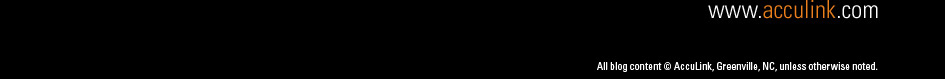
No comments:
Post a Comment