Today we bring you part three of a four-part series highlighting tips for successful email marketing.
5 Not obvious ways to improve your email campaign
Just about everyone knows the basics of improving the effectiveness of an email campaign: keep your lists clean, make the content relevant, segment your file. But in its white paper “20 Quick Tips for Improving Your Email Programs1,” email services provider StrongMail Systems offers some often-overlooked suggestions as well:
· Know your SNDS rating. SNDS stands for Smart Network Data Services, and according to StrongMail it’s “the Windows Live Postmaster Group’s method for reviewing your IP address(es). Microsoft has introduced the SNDS rating system as a way to fight spam, viruses and other email abuse… Microsoft provides ISPs with mail traffic data from all the domains hosted by Windows Live Mail and Hotmail. The ISPs in turn use that data to help prevent spam from being sent from their IP addresses.”
· Test your template code. “Program your email templates and test them through a rendering tool at the onset of the template introduction,” StrongMail advises. “Keep master copies of these separate from the ones reused in every mailing to avoid code corruption.” StrongMail also suggests avoiding XHTML.
· Determine your top domains and throttle accordingly. “Throttling” email is a matter of making sure you do not exceed an ISP’s limits regarding inbound mail volume or speed. Exceeding those limits can hurt your email deliverability. To ensure that you don’t, make a list of the domains that receive the bulk of your email messages, then check each one’s policies on inbound deliveries and if necessary modify your delivery rules.
· Link into feedback loops. A feedback loop (FBL) is an ISP’s report to an email sender of recipients who are reporting the sender’s messages as spam. You need to know about these complaints so that you can prove to the ISP that you are not a spammer before it blacklists you in response to the complaints. Various ISPs use different FBLs, so you need to visit the postmaster sites of each to sign up to receive the reports.
· Accommodate recipients who use handheld devices. “More and more people are using handheld devices to access their email, and for those users, it can be an aggravating experience thumb-scrolling through dozens of HTML links before they ever see your first image or text block related to the message content,” StrongMail reports. It offers two ways to accommodate these recipients, though “in either case, you will need to include language at the top of the message and a link to encourage them to click through”:
- Program a text message in the text window of your campaign management application. Use the recipient agent data to determine what browser was used to open the message, then flag that recipient record as a handheld user and always send that recipient text.
- Host the HTML version of your message and ask handheld users to click to view the HTML.
Article Link




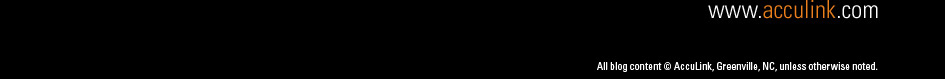
No comments:
Post a Comment